Is Your USB-C Port Loose or Not Working? It Might Just Be Lint Buildup
Is your USB-C port loose or not working? Lint buildup might be the surprising culprit! Dust and debris can cause charging and connectivity issues. Learn how to quickly fix it and keep your device running smoothly. Don’t let a dirty port slow you down—find out the easy solution now!

In today’s digital age, USB-C ports have become ubiquitous, found on everything from smartphones and tablets to laptops and other gadgets. However, one common issue users face is a USB-C port that seems loose or doesn’t function correctly. Before you panic and think your device needs a costly repair, consider this: the culprit might just be lint buildup. Here’s how to identify the problem and how you can fix it safely.
Why Lint Buildup Happens
Your USB-C port is a magnet for dust, lint, and other debris, especially if you frequently carry your device in your pocket or bag. Over time, this can accumulate and cause issues such as:
- Loose Connections: Lint can prevent the USB-C plug from seating correctly, leading to intermittent connections.
- Charging Problems: The blockage can disrupt the flow of power, making charging slow or impossible.
- Data Transfer Issues: If the port is clogged, data transfer can become unreliable or fail altogether.
How to Check for Lint in Your USB-C Port
Before you proceed with any cleaning, it’s essential to confirm that lint is indeed the problem. Here’s how you can check:
- Visual Inspection: Use a flashlight to look inside the USB-C port. If you see any debris, you’ve likely found the issue.
- Wiggle Test: Gently wiggle the USB-C cable when it’s plugged in. If it feels loose or you need to adjust it for a connection, lint may be the cause.
Safe Methods to Clean Your USB-C Port
Once you’ve determined that lint is the issue, follow these steps to clean your USB-C port carefully. Remember, you’re dealing with delicate electronics, so proceed with caution.
Using a Shaved Toothpick
A shaved toothpick is a popular tool because it’s non-conductive and small enough to fit into the port. Here’s how to use it:
- Shave the Toothpick: Use a knife to thin down the toothpick, ensuring it’s slender enough to fit inside the port without breaking.
- Insert Gently: Carefully insert the shaved toothpick into the port. Gently scrape and remove any lint or debris you find.
- Blow Out Residual Dust: After removing the larger pieces, blow gently into the port or use compressed air to clear out any remaining dust.
Alternative Cleaning Tools
If a shaved toothpick isn’t available, you can use other non-conductive tools:
- Folded Paper: Fold a piece of paper into a thin, firm strip. Gently insert it into the port to dislodge lint.
- Compressed Air: This can be a quick solution to blow out dust. However, use short bursts to avoid moisture buildup.
Precautions to Keep in Mind
While cleaning your USB-C port, it’s crucial to avoid causing any damage:
- Avoid Metal Objects: Do not use metal pins or needles as they can short-circuit the port or scratch the internal components.
- Be Gentle: Apply minimal pressure to avoid damaging the port’s delicate connectors.
- Turn Off Your Device: Always power off your device before attempting to clean the USB-C port to prevent any electrical issues.
Preventing Future Lint Buildup
After successfully cleaning your USB-C port, consider these tips to prevent future issues:
- Use a Port Cover: Invest in a USB-C port cover or dust plug to keep debris out.
- Clean Regularly: Make a habit of checking and cleaning your port periodically.
- Store Properly: Keep your device in a clean, lint-free environment, such as a case or dedicated pocket in your bag.
When to Seek Professional Help
If cleaning the port doesn’t resolve the issue, it might be time to consult a professional. Persistent problems could indicate internal damage or a more complex issue that requires expert attention.
Conclusion
A loose or non-functional USB-C port can be a nuisance, but often the solution is as simple as removing lint buildup. By using a shaved toothpick or other non-conductive tools, you can safely clean your port and restore its functionality. Remember to handle your device with care and take preventive measures to keep your USB-C port debris-free. If all else fails, don’t hesitate to seek professional help to ensure your device stays in top working condition.
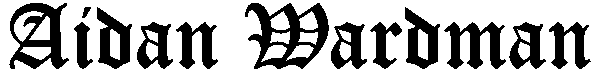


Comments ()