Canceling a long-running transaction in ServiceNow using a URL
Manually cancel a long-running transaction in your instance using this simple URL command

There are certain situations in ServiceNow where you may find yourself stuck waiting for a long-running transaction to finish, or you may even find yourself unable to access your instance properly as you have a background transaction running.
In most of these use cases and particularly helpful in use cases where you cannot access the instance interface at all due to a hung transaction, I present to you the following solution.
You can append the following command to the end of your instance URL and this should cease all transactions running on your user account.
/cancel_my_transaction.doAn example would be:
https://myinstance.service-now.com/cancel_my_transaction.doIf you run this with no transactions running, you will be greeted with the following:
All transactions have completed, nothing to cancelSo there is essentially no downside to this command.
Good luck!
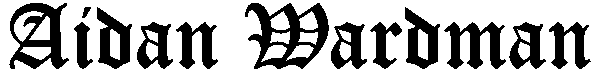




Comments ()